There you are sitting there one day with the great idea to found a new startup, I mean, it is all the rage right? You’re enamored with the images you’ve seen via media and through the stories you’ve heard from a friend of a friend of a friend who has an uncle who cuts the hair of a startup founder. There it is, right before your eyes, the laid back dress code, the sheik and up to date working environment with state of the art technology everywhere.
Oh, and don’t forget the myriad of games that has to come with every startup. If you’re lucky, maybe you’ve even got a vintage Nintendo setup, and fancy coffee machines everywhere. Life’s going good. You’ve got the problem you want to solve, you identified your market, have come up with a slick name for your new company, and maybe you’ve even come far enough to consider applying for a startup accelerator program.
All is going well, then you get to the crucial point that every startup will get to at some point…It is time to create your website! So what do you do, you find yourself a web design agency or freelancer, tell them your company name, maybe hand over some logos and a bunch of money, and let them take care of everything for you right?

This is a bad choice, and in this article I’m going to attempt to convince you of why this is a bad choice.
What exactly do I mean by keep content in house?
This is some terminology that a lot of founders are not familiar with, and to be honest, they shouldn’t be. Unless you created a startup that has to do with online marketing, you priorities as a founder are probably not lingering around things like:
- Proper analytics tracking
- SEO
- Conversion rate optimization
- A/B Testing
- Integrations
But guess what, unless you’ve created a company that plans to never make money, you will eventually need to care about these things. If you don’t set yourself up for success from the very start, your startup is likely going to run into some serious struggles with online marketing.
"Unless you’ve created a company that plans to never make money, you will eventually need to care about these things.”
Deeping content in house means that you, as a founder, and everyone who is involved with your website and/or marketing and branding efforts should have access to every element of your website.
And I mean, EVERYTHING. Got a spelling mistake? Yep you should be able to update that. Signed up for a new Twitter account? Yeah, you should be able to add that information to your site footer. Got a new idea for a great blog? Awesome, get your interns to create the bulk of the content for it this afternoon and take it live.
You should never be in a position where your response to any website or website related question will be, ”Oh I need to email the site designer / agency / developer to handle that.” Never ever ever ever.

Calling the designer / agency / developer wastes time and money
I have run into this with many clients before. The situation typically goes something like this:
- Company realizes they’re not performing as well as they want to be. They read something somewhere that says they need to get better at online marketing / social media / email marketing / whatever, you name it, I’ve had a client that wanted to get better at it. So they get in touch with someone like me to help guide them through the process and make their process better.
- Now I’m in the picture, and we start diagnosing the problems. We talk about the company’s target group and market, their historical performance, and where they think they can do better. We typically also talk about their goals at this point.
- I formulate a strategy about how to overcome some of these online and website deficiencies.
- I come back to the client with the suggestions. Naturally, being that we’re talking about web presence, I come back to them with an initial suggestion that involves the site. That may be something like installing proper tracking, or getting rid of big images because they’re lagging down the site speed, or fixing page tags, etc. I have never ever come up to a client after my initial formulations and said, ”Well, there’s nothing we need to do with the site at all.”
- At this point, the client looks at the suggestions. Looks at me. Looks at the suggestions. Says Ummmmm. Looks at me. Looks at the suggestions. Then says something to the effect of, ”OK, that all sounds good. But I don’t really have any idea how any of that stuff is setup. Can we walk through the process together?”
- At this point, I enthusiastically answer Of course, it’s my priority to make sure you’re comfortable with what we’re doing and understand everything fully. Let’s get started, how can we access your website?”
- Then the dreaded answer comes…Oh I’ve got to call my designer / agency / developer to figure out how to do/access that.”
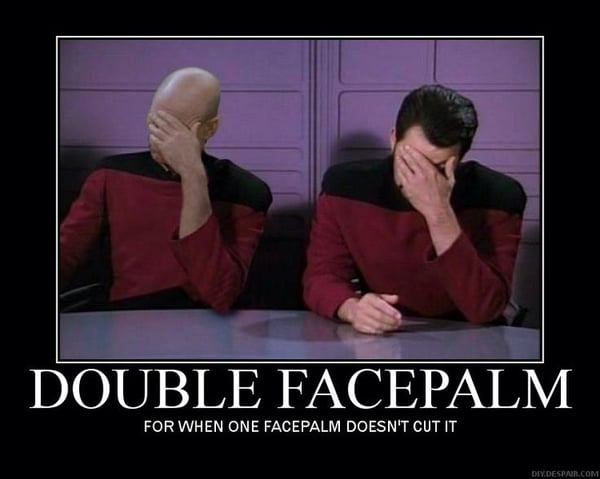
Now normally, maybe one or two times to run into this problem is adequate. The problem is, is it is never one or two times. The client consistently forgets how to access the accounts, how to do it, or the designer / developer / agency in inaccessible for whatever reason.
Or the designer / developer / agency as a whole just sucks and always takes weeks to get back to the client. Or the designer / developer / agency wants to charge the client more money for “maintenance” work that now the client gets frustrated by and has to get stuck in side negotiations. The list is really endless, and the amount of side jobs and tasks this situation creates is limitless. This is a complete waste of time, energy, and resources for all involved.
Hosting an online presence in house is not as hard as you think
A lot of founders are put off at the idea of taking on the creation of their website by themselves. Startups have a bad stereotype, the general population thinks we’re just a bunch of hipsters that easily grasp everything about technology. Well, sometimes that stereotype is heavily warranted, but it’s not 100% true 100% of the time.
There’s a lot of startups that create concepts that don’t heavily rely on web technology. Sometimes startups focus on things like sustainability, clothing, care taking, and everything else under the sun. The truth is, building your own website is not that hard. My sentiment is, if you were able to build your own Facebook profile, you have enough technology know how to build a basic website.
If you were able to link your Facebook, Instagram, and Twitter profiles all together, you have enough basic know how to install basic site tracking on your website.
Two great options for getting your website off the ground
Wordpress. A lot of people swear by Wordpress. A lot of big brands out there actually hosted on Wordpress, The New Yorker, Tech Crunch, and the Harvard Business Review, are just a few titans out there that come to mind. There’s a lot of good reasons why Wordpress is an obvious choice:
- It’s been around forever, and you know it won’t be going anywhere anytime soon.
- It is HIGHLY customizable. If you can’t find a basic theme that fits your needs, there are thousands of themes you can purchase online for not too much money that can get you up and running with the design elements you want.
- There’s plugins for almost any task imaginable. Google tracking, SEO, counters, forms, Mailchimp integrations, it’s all there. Whatever task you need your website to do, there’s likely a plugin that exists that can do that tasks more efficiently.
A word of warning with Wordpress, there are indeed two different variations of Wordpress. There is wordpress.com which is completely free and self hosted, but is basically geared towards leisure bloggers, not a business.
Most of that functionality I mention above is not available in wordpress.com. The main variation, wordpress.org needs to be installed and hosted somewhere such as Godaddy, internal hosting, or Amazon Web Services. This is the option for Wordpress that businesses use, and you should too. Wordpress.com is not sufficient for the needs of your startup.
That being said, after the initial setup, Wordpress can get rather tech-y. Depending on what you want to do, you may quickly find yourself in over your head. There is a threshold here, just be aware of that.
Squarespace. Is another great CMS I’ve worked with in the past. The code that they use to host their sites is extremely fast, and works very well with it comes to website responsiveness. That basically means that your site will look good on a computer screen, a smartphone screen, and a tablet without you having to do anything else. Wordpress generally has this functionality too, but it will largely depend on the theme you are using. Here’s some things I love about Squarespace:
- As already mentioned, very great code engine working in the background, and completely fluid responsive functionality.
- All in one hosting solution. You can register your domain name and web hosting with Squarespace, so you only have to deal with one bill and one point of contact for account management and troubleshooting. Wordpress offers this too via certain web hosting solutions such as Godaddy, but it could very well be that your hosting and your domain name will be in different areas. Not a huge hit, but can be annoying for some people.
- Much easier user interface than Wordpress, this will definitely be a safer choice if you’re not so confident with your tech-saviness.
Squarespace is not going to give you the same level of functionality as Wordpress, but if you don’t need things to be that complex, then it is a great option. You can get a really slick looking website up and running in no time at all.
Content vs Design
When I say content, I mean just that, the content. The parts of the website that users are going to read and get information from.
This is what needs to be easily and readily accessible. The recommendations above will do a great job of giving you a basic site that you can customize with your own logos, branding, and so forth, but unless you’re fluent in various programming languages, you won’t be able to do a true “custom” design. If you really want to have something completely unique, that is not based off of an already existing template, that you can call your own here you’ll likely need to bring in a designer.
But keep that in mind, they should be designing your website, NOT making all the content for you. Think of it this way, a designer should in essence be creating you a great template that you can go in and modify all of the main components as you please. If you’re in a position where you have to contact this designer after the initial build, to make simple changes, you’re not setting yourself up for success in the future.
How to hire an agency / designer / developer properly
Like with many things in life, this needs to be exercised with good judgement and a solid set of expectations. There may very well be times when you actually have to hire a designer / developer agency for various purposes. When and if that time comes, follow these guidelines to make sure you’re setting yourself up for success in the future:
- As mentioned, design is design, content is content. If you’re hiring a designer, make sure they’re working in a way that allows you to be self sufficient once their initial design work is done. Think of it like this, your website is like a car. The designer should make it look beautiful, and give it the color of your choice, and the proper lights and wheels to make it sexy. But you should not have to call the designer every time you want to change the CD, or drive a different speed, or plug in a Galaxy instead of an iPhone for the music you want to listen to. All of that stuff that effects the experience, should be directly under your control.
- Make sure the person you hire, walks you through the process. You should where to log into everything, you should have access to everything, and you should have access to all the areas that are important to you. Agree on terms for support AFTER the project is finished, BEFORE you sign anything. This way it is very clear for both of you, what is and what is not covered once the initial project is complete.
- You need to have a way insert code into your pages for things like Google Analytics, Facebook Pixels, etc. Make sure whoever you hire knows this, and enables your site to have this functionality easily accessible. Make this clear from the start, as certain codes need to be installed certain ways. Your site and template should be able to easily implement code like this on any page, and all pages (in case you need to install something side-wide).
- Develop layouts for various different types of pages. Developing a nice website with a home, team, about, purchase, and contact page is not sufficient in today’s market. At a bare minimum, you should be able to create effective landing pages and blog content. If you’re an e-commerce shop, you’ll also need something optimized for your shop categories.
- Make sure your site is 100% responsive. This is going to be a big deal moving forward, if your site doesn’t look good on all devices and systems, you’re going to lose clients. Test this thoroughly , looking at it just on your computer isn’t enough. Look at it on Macs, PCs, iOS, Nokias, Androids, everything!
Learning how to put together a site is a great experience to learn about the web, design, code, marketing, and user behavior all at once. It’s something I definitely recommend taking on yourself if you’re a startup founder.
However, if the resources are simply too limited for you, then I hope this guide helps you form a partnership that sets you up for success moving forward. Got any opinions or anything you want to comment on? Then let me know in the comments below!



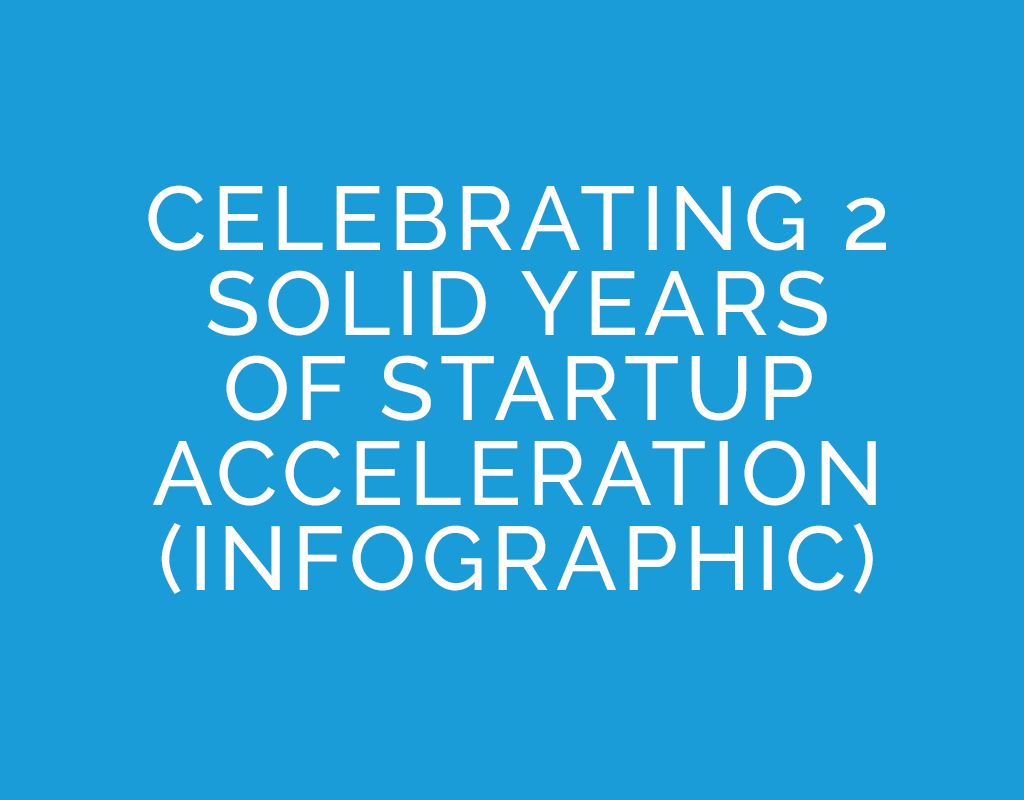
/RootCamp_Logo-Ecosystem.png?width=200&name=RootCamp_Logo-Ecosystem.png)
/Bitroad_Logo-Ecosystem.png?width=200&name=Bitroad_Logo-Ecosystem.png)



/White%20Versions/stadt_leipzig_white.png?width=130&name=stadt_leipzig_white.png)
/lfca_white.png?width=119&name=lfca_white.png)

/White%20Versions/sachsen_signet_white.png?width=65&height=79&name=sachsen_signet_white.png)