When startups join our startup accelerator program, they eventually express some concern about their websites, there are some things that cause me to raise an eyebrow as to how important their online presence actually is to them.
First and absolutely foremost, a website is absolutely necessary. Yes it’s 2020, and in my professional career I’ve still consulted some companies who have felt that their product is simply too niche or restricted to warrant having a website.
You are wrong.
It doesn’t matter, every organization, company, affiliation, group of people hanging out, whatever the case may be, if you have a cause that you’re working towards, you should have a website. Whew, now that that is out of the way, on to more specific things.
You should be tracking your website somehow. Startups are at least better the whole “having the website” problem.
Most startups want to be in this hip category of startup founders that we all love to stereotype about, so startups are good at actually getting a website up and running. However, sometimes they’re not so great at knowing what that website is doing for them. Sometimes:
- The tracking capabilities are simply no present.
- Maybe the founders actually had no idea that a website could be tracked.
- Tracking is present, but the founder does know how to access it.
- The founder(s) can access the data, but have no idea what they are looking at.
- The list of scenarios can really go on and on and on…
Needless to say, you should be using tracking. Google Analytics is the most well known option out there, and it is also free, so in my humble opinion, you shouldn’t even be considering anything else on the market as a startup.
But this article isn’t about tracking. The prologue was more intended to give you a distinct wake up call in case you haven’t met any of the first two requirements yet. Get a website.
Track the website. If you haven’t accomplished both of these tasks, accomplish those tasks before you read on.
1. As a startup, you’ll learn to love Google Tag Manager
Tag what? Ok, let me back up a bit. Google’s got some good guides out there, and some weird ones, but in the simplest way I can describe it, a tag manager is a nice cozy place where all your scripts live that you as a marketer can easily control.
Before I dive a bit more into that, let’s look at this a bit more in theory. If you’re running an online presence that drives ecommerce, you’re likely going to have scripts on your website such as:
- Google Analytics
- Google Adsense
- Google Adwords
- Facebook Pixel
- Affiliate tracking code
- And again, on and on and on
In the “old school” world, if you had access to your website code and knew enough basic HTML, you’d log into your website, and insert these codes, one by one. In our example, the site would then have at least six individual scripts firing on every page of the site.
In the “new school” (tag manager) world, you effectively put all of these scripts into one script, and simply install the one script into your website, instead of six.
"A tag manager is a nice cozy place where all your scripts live that you as a marketer can easily control.”
Ok, by now, especially if you’re not a techie I might be starting to lose you. So instead of focusing on convincing you to use Google Tag Manager (GTM), I’m simply going to provide you with some common use cases on how our startups are benefiting from the setups I provide them with here.
2. You'll Save time and frustration
You’ve heard me say it many times by now, but the two biggest pain points for any startup are always going to be time and money.
Well, GTM is not going to help you directly save a ton of money (though it can be argued that money is time) but it will help you save a whole bunch of time. How can it do this?
First off, if you work with a website that is heavily code based and not a user friendly CMS, you’ll have to learn how to install each script successfully.
This can be an absolute pain in some setups, and before you know if you’ve wasted 3 hours of your life trying to learn some basic HTML, figuring out how your specific code setup works, and then troubleshooting it. GTM alleviates all of this, because you only have to install one code, ONCE, and you’re simply done.
Once the actual GTM code is installed on your website, the rest of the codes you need to manage, such as Analytics, Adwords, FB Pixel, etc. all now become managed in one central area, your GTM account. The interface in GTM is much easier to use, and will be quite simple for a basic-intermediate digital native to grasp.
Secondly, you might not even be so fortunate as to have direct access to your website’s code. Perhaps you’re one of these startups who doesn’t have their website hosted in house and you have hired Agency XYZ to manage all of your accounts and make changes to your site code whenever you need it.
Well guess what, now whenever you need code installed or modified, you’re gonna have to track down these to do it for you, and if they’re a crappy agency, they might even charge you further work time to do so.
Just an all around bad workflow, and huge potential time waster. Once you’re up and running with GTM, you’ve got access to everything, and you can manage all of the back end stuff that manages goal conversions for your business.
Thirdly, perhaps the worst case, you might be wasting precious internal developer resources to help you manage and fix your web scripts.
This is a huge waste of time, as you likely spent a lot of money and time finding the best developers to work on your PRODUCT. Your developers should not be messing around with things like this, they should be dedicating every minute of every day to making your product the best it can possibly be.
So there you have it, you may just be running simple Google Analytics code today, but as you scale, you’ve got to be ready to implement new tactics into your online game-plan.
3. You are able to get way more information
There’s a lot of great information out there already for customizing GTM will all sorts of crazy information, so I’m not going to reinvent the wheel here, just simply run a search engine query for “Track XYZ with Google Tag Manager” and you’ll likely find it.
These are installations you simply cannot get with a standard Analytics implementation, one I really recommend for every startup, or heck, every website, is scroll tracking.
People need to know how much of each page on their site is being viewed on average, so the most important elements of the site can be placed in this most interacted areas.
That is good UX 101 people, you cannot be putting your more crucial site elements in areas where nobody will read them. My favorite guide I share with startups for implementing scroll tracking with GTM is created by Advanced Web Ranking. Check it out, it’s well written and easy to follow.
A lot of users also like to track YouTube videos, and this is also something I highly recommend. Don’t get me wrong, videos are great, but sometimes people get too caught up on them in the early stages.
The only way to get YouTube videos tracked is via GTM. With GTM, you’ll be able to tell if you’re videos were played, and viewed up to a certain percentage. Lunametrics recently did a good guide on this that I can also completely recommend.
Imagine that setup. Just in this description alone, it’s very typical to have a homepage with a video on it. With a standard Analytics install, you’d basically only be able to know how many visitors you had to that homepage. But with a further refined GTM install, you’d also be able to tell what percentage of those visitors actually got to the bottom of the page, and what percentage of them actually watched the entire video.
You’d be able to make fluid determinations based on this data if your video was at all useful, and if you need to make changes to it, or get rid of it entirely and give that site space to something more useful.
This doesn’t end here either, your site is a living entity that consists of URL’s, classes, and ids, all of which can be set up to track more robustly within Google Analytics via the implementation with Google Tag Manager.
4. IP Anonymization
This is a big deal for startups operating in the EU, as the GDPR now requires that EU nations not be allowed to collect visitor IP information without explicit consent from the visitor, which in almost every case you will certainly not have.
Therefore you need to utilize Ip Anonymization to satisfy this increasingly growing site legal requirement in some regions of the world. This CAN be done using a standard Google Analytics implementation, but you need to have a fairly good understanding of Javascript to do this, in order to modify the tracking code accordingly.
You can see Google’s official documentation on how to do this here.
Now if that is all a bunch of code mumbo jumbo to you, you can simple compare it how simple the interface looks inside of Google Tag Manager:
Just set that bad boy to true, and you’re done. IP is no longer captured on your website.
5. Site speed is a big deal, and you need to pay attention to it.
If you’ve read any of my other articles, I like to harp on SEO a lot. It’s important, it works, and there’s a lot of science behind its functionality. This isn’t an SEO article, but if you’re interested in being as optimized as you can possibly be, you’ll know that site speed is a consideration when talking about SEO.
If you’re site is slow, you could get dinged for this by the Google gods, but more importantly a slow loading site sucks for anybody involved. Just think about your users, does anyone in today’s day and age really want to wait 10+ seconds for a site to load? Nope.
I know for me personally, when I see that little loading thing in the nav bar spinning for more than 5 seconds, I’m gone. You just lost me as a prospect.
So how does GTM factor into this equation? Well as we said earlier, GTM gives you the ability to place all of your scripts into one container.
This means that you only have ONE script loading on your page, instead of having to load 5, 6, 7, 8 , 9, etc. GTM also keeps these in nice little packages so that all the code is nice and working. The problem with marketers trying to do this themselves without GTM, is everything invariably ends up breaking, because plugin xyz doesn’t work with code 123, and CMS X is now outdated and can’t support code version 123, etc. Install GTM once, and you’re done.
Furthermore, you can get even craftier and have GTM only fire certain codes based on certain criteria. Sometimes as a marketer, you don’t actually want every single code firing on every single page.
Google Adwords Conversion code is a great example of this, you typically only want this code to happen on the pages where the order or goal conversion actually happens.
With GTM, you can basically tell it to only fire the Adwords code when the person lands on page URL xyz. It’s a great feature, and will give you a much cleaner and faster experience for your website and your users.
6. Troubleshooting with GTM is much safer and easier
If you’re the type of person who publishes live stuff on your website to “test” it, you’re eventually going to get yourself burned, that is, if you haven’t already.
Testing things on your live public site is just a bad idea, because once you break something, the world can easily see your mistake.
It’s especially bad if you accidentally break something you can’t fix on your own, because then you’ll either have to self-teach yourself how to fix it, get your agency to fix it, or get your developer to fix it. All of which are not very good uses of time or resources.
As pictured above, Google Tag Manager gives you a nifty little preview feature that allows you to actually see how what you’re doing in GTM will be like on your site in a safe preview environment. This means you can do whatever you want, and actually preview things before take them live! WIN!
In addition to that, it’s a very powerful marketing tool once you get into event management. This will come in a later article, but this tool will give you the exact information you want to see to know how that stuff is passing into Google Analytics. Pretty powerful stuff ;)
Lastly, GTM provides archived versions of things you do with the ability to add descriptions to each version. So even if you did completely break something, you should in theory always be able to revert to a previously archived version that wasn’t completely broken….In theory….
Hopefully you’re a believer now!
GTM is basically my favorite marketing tool out there, and in my opinion, is the most important thing you should be using next to a solid analytics platform. It’s free, it’s powerful, and it works. We hope we’ve convinced you to give it a shot, if you haven’t already.
If you’ve got any questions or comments, let us know in the comment section below!





/RootCamp_Logo-Ecosystem.png?width=200&name=RootCamp_Logo-Ecosystem.png)
/Bitroad_Logo-Ecosystem.png?width=200&name=Bitroad_Logo-Ecosystem.png)



/White%20Versions/stadt_leipzig_white.png?width=130&name=stadt_leipzig_white.png)
/lfca_white.png?width=119&name=lfca_white.png)

/White%20Versions/sachsen_signet_white.png?width=65&height=79&name=sachsen_signet_white.png)